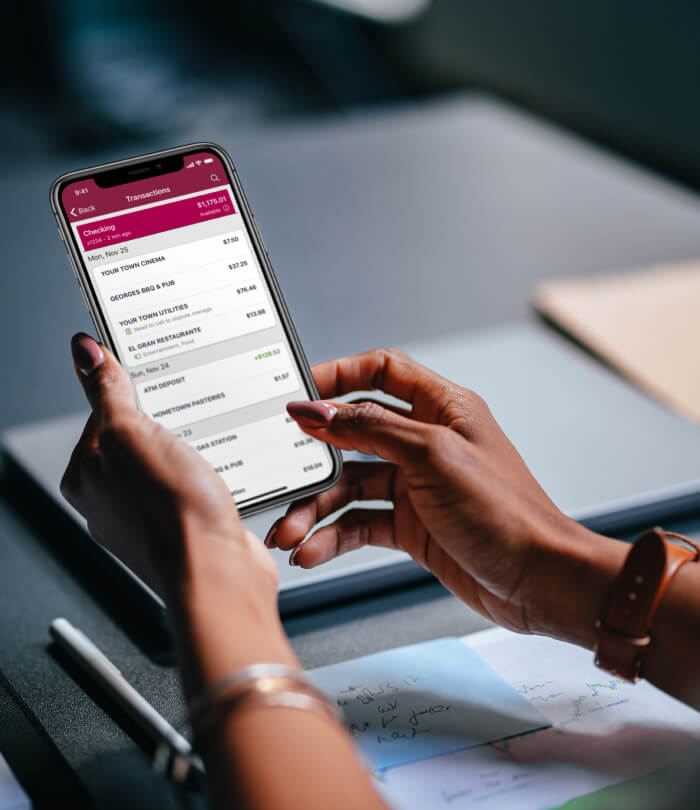Personal Banking
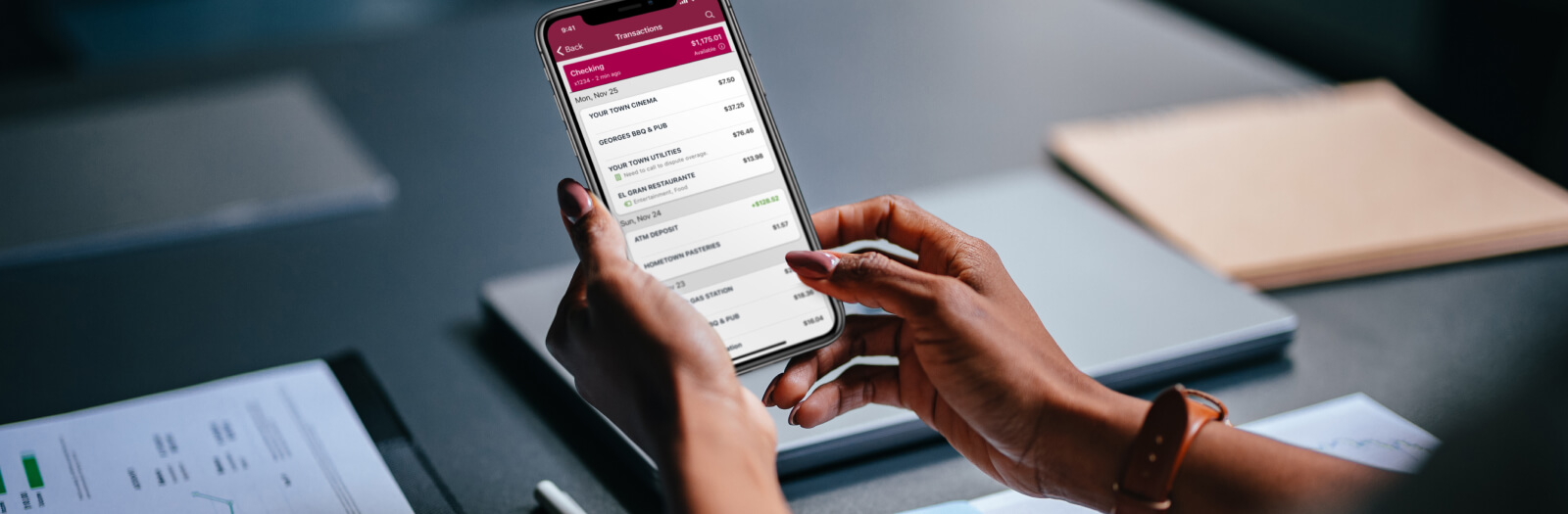
First Bank Online Banking
Enroll now to start managing your finances from your desktop or laptop computer.
My First Bank Mobile App
Download it to gain access to your finances from anywhere, using your smart device.
Compare our digital banking solutions to learn which one is best for you
Compare now
| Online Banking | Business Online Banking | Cash Management Online Suite | |
|---|---|---|---|
| Has a Mobile App | Yes | Yes | No |
| Ability to view First Bank deposit and loan accounts | Yes | Yes | Yes |
| Ability to view transaction history | Yes | Yes | Yes |
| Includes consumer Online Bill Pay | Yes1 | No | No |
| Includes Business Online Bill Pay | No | Yes1 | Yes1 |
| Ability to view and download statements | Yes | Yes | Yes |
| Ability to view and print check images, deposit tickets, and deposited items | Yes | Yes, | Yes |
| Ability to initiate and view stop payments | Yes, online only1 | Yes, online only1 | Yes1 |
| Ability to initiate transfers between First Bank accounts | No | Yes | Yes |
| Ability to initiate external transfers between First Bank accounts and non‐First Bank accounts | No | No | Yes1 |
| Access to Autobooks to manage customer payment | Yes1 | Yes1 | Yes1 |
| Ability to enroll and manage eStatements | Yes | Yes | Yes |
| Ability to order checks | Yes1 | No | No |
| Ability to provide limited access to a third party (such as a CPA or accountant) | No | Yes | Yes |
| Ability to provide limited access to employees | No | Yes | Yes |
| Ability to manage all your businesses in one Online Banking session | No | Yes | Yes |
| Has monthly fee | No | No | Yes1 |
| Ability to send ACH payments | No | No | Yes1 |
| Ability to send domestic wires | No | No | Yes1 |
| Includes secure file transmission | No | No | Yes |
| Ability to import files | No | No | Yes |
| Includes Positive Pay | No | No | Yes1 |
| Level of security enhancements | Two‐factor authentication, out of band authorization | Two‐factor authentication, out of band authorization | Two‐factor authentication, unique username and password, IP address restriction, unique wire PIN, ACH and wire limits per user |
1Additional fees may apply, ask for details.
Online Banking and our My First Bank Mobile App includes these complimentary tools, too.
Keep your life and its finances in sync with First Bank Digital Banking. Have questions?
Related services
Whatever your life stage, we have an account for you plus all of the tools you need to bank securely.
A savings account is a great place to park idle cash for easy access when you need it.
There are hundreds of reasons you need a loan. For auto, boat, and RVs, work with us to make it happen.
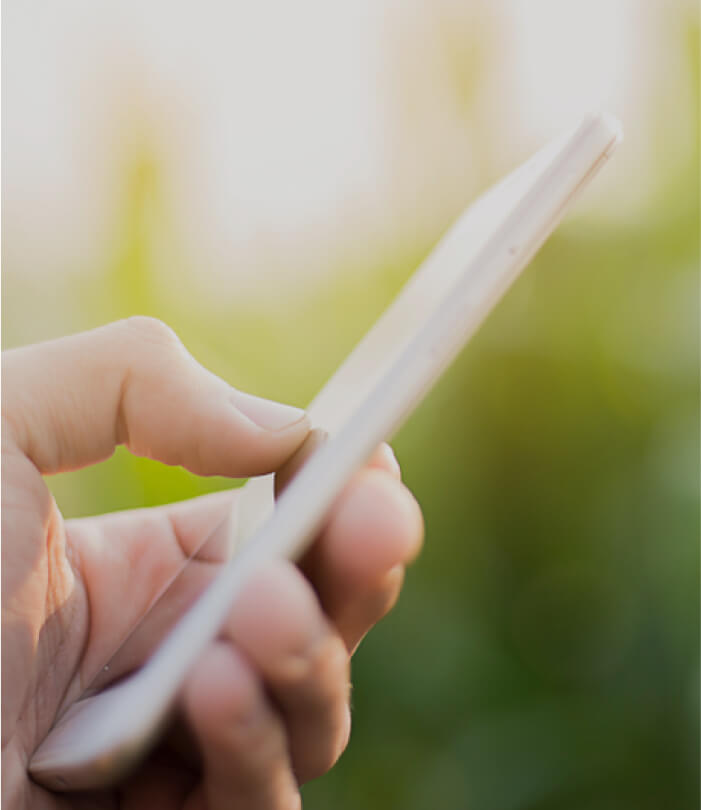
Digital Banking
Online Bill Pay is easy, secure, and saves you money.
Eliminate the cost of stamps, envelopes and checks.
Digital Banking FAQs
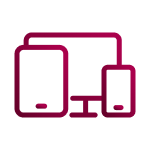
How do I enroll my account in eStatements?
Enrolling in eStatements is quick and easy! Log in to First Bank Online Banking or My First Bank Mobile App.
- Choose Accounts
- Click on the account you wish to enroll
- Choose Settings
- Under Documents, choose Enroll then click Save
How do I add an external account within my First Bank Mobile App?
To add an external transfer account within your First Bank Mobile App, please follow these steps.
1. On the top left, click the 3 lines for the menu.
2. Select Your Name/Settings, which will be at the bottom of the page.
3. Under Accounts, Select “Add Account”
4. You can either “Link an account” with supported financial institutions or “set up an external transfer account”.
How do I deposit a check with my First Bank Mobile App?
You can deposit a check any time from the First Bank Mobile App! Ensure your check is properly endorsed. In addition to signing the back of your check, please write 'Mobile Deposit Only' below your signature. Once your check is properly endorsed, navigate to the 'Deposit' option in the app's main menu. You will be prompted to enter the amount on the check. Next, you will need to capture images of the front and back of your check. Ensure that the check is placed on a flat, well-lit surface for clear imaging. After submitting, you will receive a confirmation message on your screen stating that your check deposit has been received and is under review. Once approved, you will receive an email confirmation. After you’ve confirmed that your check has been credited to your account, we recommend securely storing your paper check for 14 days. After that, you should destroy the paper check by putting it through a paper shredder.
How do I enroll in Bill Pay?
You can enroll your account for Bill Pay either on desktop or mobile. Click Bill Pay from the dashboard and then enroll.
How do I set up a payee in Bill Pay?
After successfully enrolling in bill pay, click on “Bill Pay”, then navigate to Payees. From the payees menu, click “Add a Payee” and follow the prompts.
How do I start a live chat?
Need to speak with us, but no time to call or stop by a branch? No problem... start a live chat with us in your First Bank mobile app or online banking instead! Our knowledgeable chat team is available Monday-Friday, 8a-4p and Saturday 9a-12p CT. Simply log in, then click Support.
personal/digital-banking